- SOLUTIONS
- SERVICES
Clients are kept up-to-date on the progress and outcomes of tasks or deliverables, but they are not directly involved in the work or decision-making process.
Consulting allows us to share our insights and suggestions to improve the quality or outcomes of the project or deliverable.
A Managed Service Provider (MSP) is a company that offers various IT services to help your business run smoothly and efficiently.
A Managed Security Service Provider (MSSP) offers comprehensive cybersecurity solutions to protect your business from online threats.
- TRAINING
Training Categories
- MARKETS
- ABOUT
- RESOURCES
HISPANIC, VETERAN OWNED & OPERATED CYBERSECURITY BUSINESS
Web Protection
With Microsoft Defender for Endpoint
Secure devices against web threats and help regulate unwanted content on the web.
Web Protection Capabilities
These capabilities apply to customers with Microsoft Defender for Endpoint and any Microsoft 365 Defender subscription.
Web Threat Protection
Stop access to phishing sites, malware attempts, exploits, untrusted sites, lower reputation sites, and blocked sites with threat protection.
Web Content Filtering
Web Content Filtering allows organizations to regulate website access based on content categories, ensuring compliance and security by blocking problematic sites.
Custom Indicators
Business threat intelligence enabling the creation of indicators to allow or block IPs, URLs, or malicious domains.
Protect Web Browsers
SmartScreen and Network Protection, in unison, extends protection across browsers and processes.


End User Experience
An important part of implementing security is educating users on what new experiences they may encounter following improvements.


This site has been reported as unsafe
Microsoft Edge automatically blocks malware, phishing, web threats, or other malicious sites. Then, it displays the above notification for the user.


This website is blocked by your organization
Custom indicators will block malicious IPs, URLs, and domains. Then, they will display the above message for the user.


Secure Connection Failed
Blocked pages will not be displayed in browsers that are not Microsoft Edge. Instead, users see a pop-up notification and the above message.


Unlock Your Digital Safety: Secure Your Online World Now!
Step into the future of internet security with our cutting-edge Web Protection services. Click here to book your free session and transform your online experience with unparalleled safety!
Frequently Asked Questions
What is web protection and how does it safeguard my online activities?
Web protection is a security measure that monitors and regulates your online activities to prevent exposure to cyber threats. It safeguards by blocking access to harmful websites, filtering out dangerous content, and protecting against various online attacks.
How does Microsoft’s web protection feature compare to other cybersecurity solutions?
Microsoft’s web protection stands out by being integrated with other Microsoft security solutions, offering a seamless security experience across various applications and services.
Can web content filtering help prevent access to malicious websites?
Yes, web content filtering can significantly reduce the risk of accessing malicious websites by blocking them based on security intelligence and user-defined policies.
What are the benefits of using web protection for my business’s cybersecurity needs?
The benefits for businesses include enhanced security posture, reduced risk of data breaches, and protection for users regardless of their location.
How does web content filtering contribute to regulatory compliance?
Web content filtering helps in regulatory compliance by ensuring that only appropriate and secure content is accessible, thus adhering to data protection and privacy regulations.
What types of web threats does Microsoft Defender’s web protection mitigate?
Microsoft Defender’s web protection mitigates threats such as phishing, malware distribution sites, and command and control servers.
What types of web threats does Microsoft Defender’s web protection mitigate?
Microsoft Defender’s web protection mitigates threats such as phishing, malware distribution sites, and command and control servers.
Is web protection available on all devices and operating systems?
Web protection is available across various devices and operating systems, but its availability and features may vary depending on the specific product and version.
How can I customize web content filtering policies for my organization?
You can customize policies by defining URL categories, setting up allow/block lists, and applying these settings to different user groups within your organization.
What is the impact of web protection on browsing speed and user experience?
Modern web protection solutions are designed to be efficient and should have minimal impact on browsing speed and user experience.
How does web protection work with encrypted (HTTPS) websites?
Web protection works with HTTPS websites by inspecting the traffic without compromising encryption, using techniques like SSL inspection.
How to Change my Photo from Admin Dashboard?
Far far away, behind the word mountains, far from the countries Vokalia and Consonantia, there live the blind texts. Separated they live in Bookmarksgrove right at the coast
What are the key features of Microsoft’s web content filtering?
Key features include real-time threat intelligence, URL filtering, integration with Microsoft 365, and detailed reporting on user activities.
How do I set up web protection for remote employees using personal devices?
To set up protection for remote employees, use cloud-based solutions that can be applied to any device, and ensure that your policies are enforced regardless of the network they are connected to.
What are the best practices for implementing web content filtering in a corporate environment?
Best practices include defining clear web usage policies, educating employees about cybersecurity, and regularly reviewing and updating your filtering rules.
How can web protection help in protecting against phishing and social engineering attacks?
It helps protect against phishing and social engineering by identifying and blocking known phishing sites and scanning emails for malicious links.
What are some common misconceptions about web content filtering and web protection?
Common misconceptions include the belief that web content filtering is only about blocking websites, or that it can be easily bypassed, which is not the case with advanced security measures in place.
Company Details
- DUNS Number: 078570307
- CAGE Code: 6TX26
- NAICS Codes: 541690, 541990, 541611, 54618, 611420, 541370, 541519
Contact
- HQS - Spring Lake, MI
- Phone: 1 (833) 568-3925
- Email: info@jadexstrategic.com
Codes & Certs
- VOSB - self-certified
- SBA 8(a) - pending