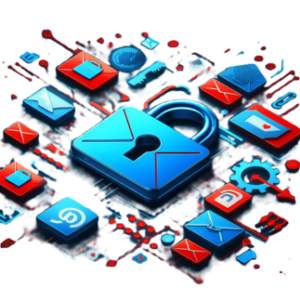- SOLUTIONS
- SERVICES
Clients are kept up-to-date on the progress and outcomes of tasks or deliverables, but they are not directly involved in the work or decision-making process.
Consulting allows us to share our insights and suggestions to improve the quality or outcomes of the project or deliverable.
A Managed Service Provider (MSP) is a company that offers various IT services to help your business run smoothly and efficiently.
A Managed Security Service Provider (MSSP) offers comprehensive cybersecurity solutions to protect your business from online threats.
- TRAINING
Training Categories
- MARKETS
- ABOUT
- RESOURCES
HISPANIC, VETERAN OWNED & OPERATED CYBERSECURITY BUSINESS
Service Description
Email security is a cornerstone of organizational communication, yet it stands as a beacon for cyber threats within the cybersecurity and technology landscape. Phishing, malware, ransomware, spoofing, and other insidious email-based attacks threaten the sanctity of your data, the trust in your brand, and the smooth flow of your operations. Mitigate is a dedicated service that employs the advanced defenses of Microsoft Defender for Office 365, a leader in email protection technology, to deliver a bespoke and fortified email security solution that ensures the integrity of your electronic communications.
We encourage you to take the time to review each of the advanced email security features available with our Mitigate services.
Anti-Malware
Anti-Phishing
Anti-Spam
Anti-Malware
This feature employs advanced detection algorithms to mitigate the risk of malware by thoroughly scanning incoming emails for malicious software. It identifies and blocks malware threats, thereby helping to protect clients from potential compromises to their systems or theft of sensitive information.
Anti-Phishing
Anti-P

Anti-Spam


Microsoft Safe Links
Microsoft Safe Links proactively mitigates risks by checking the URLs contained in emails against a real-time database of known malicious web addresses. This feature safeguards clients by warning them before they click on links, effectively preventing access to potentially compromised websites.


Microsoft Safe Attachments
Microsoft Safe Attachments actively mitigates security risks by analyzing email attachments in a virtual environment. This process is designed to detect and block malicious content, ensuring that clients can open email attachments with confidence, knowing they have been thoroughly checked for safety.
We encourage you to take the time to review each of the advanced email security features available with our Mitigate services.
User Impersonation Protection
Domain Impersonation Protection
Domain-based Message Authentication, Reporting, and Conformance (DMARC) Setup
DomainKeys Identified Mail (DKIM) Setup
Sender Policy Framework (SPF) Setup
User Impersonation Protection
This feature identifies and blocks emails that impersonate trusted contacts or executives within an organization. It helps mitigate targeted spear-phishing attacks that could lead to data breaches or financial loss.

Domain Impersonation Protection
Domain Impersonation Protection scrutinizes incoming emails to detect those that may be masquerading as legitimate company domains. It defends clients against sophisticated scams that aim to deceive recipients at a glance.

Domain-based Message Authentication, Reporting, and Conformance (DMARC) Setup


DomainKeys Identified Mail (DKIM) Setup
DKIM adds a digital signature to outgoing emails, allowing recipients to verify that the message was sent from an authorized domain. It enhances email trustworthiness and protects the brand reputation of clients.

Sender Policy Framework (SPF) Setup
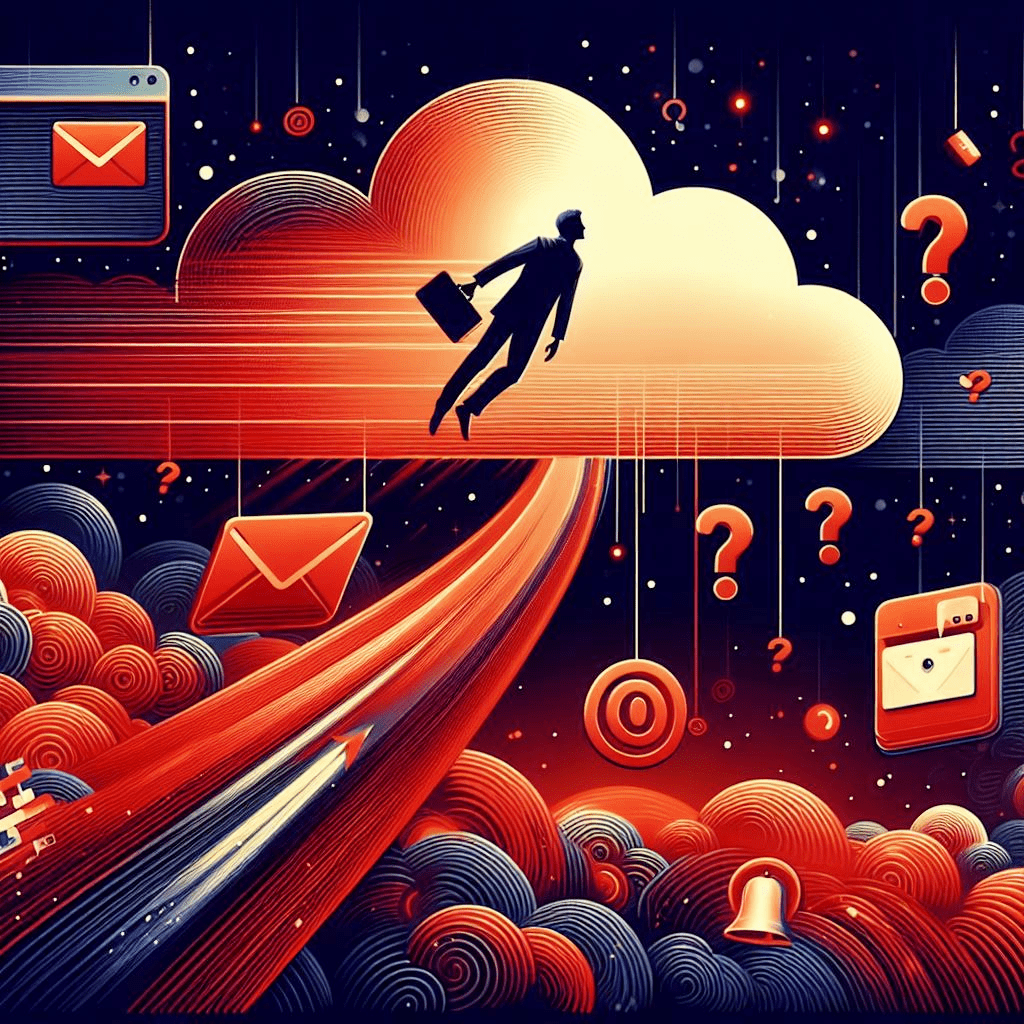
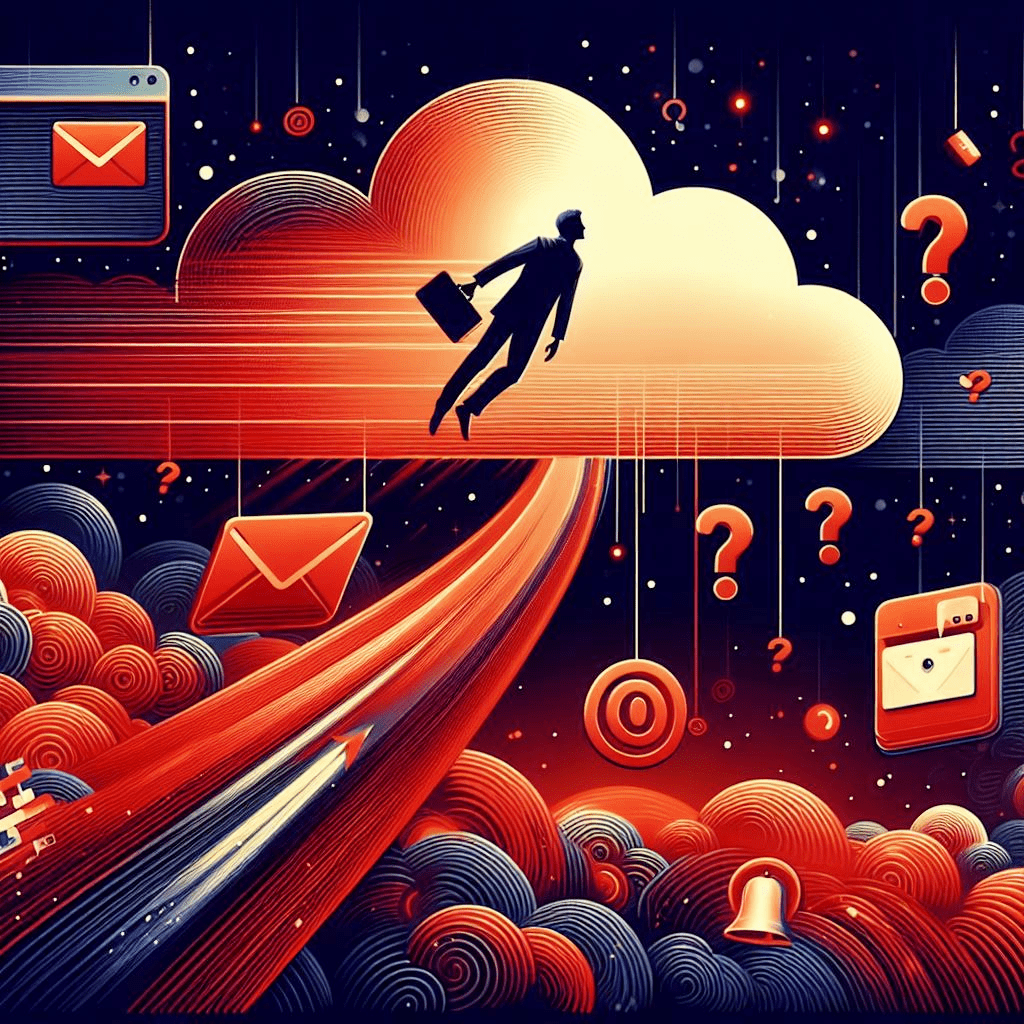
Mitigate Email Security Threats Today!
Protect your email communications from constant threats that target your organization with malicious links & attachments.
Service Benefits
This service fortifies an organization’s defenses by identifying and neutralizing phishing attempts and impersonation attacks, ensuring that sensitive information remains secure. It builds a trustworthy environment where employees can communicate without the fear of identity theft or data compromise.
With real-time threat intelligence, the service provides instant alerts and responses to emerging threats, keeping an organization one step ahead of cybercriminals. This proactive approach minimizes the risk of security breaches and maintains continuous operational integrity.
The service is designed to integrate smoothly with existing systems, providing robust security without disrupting workflow. Its compatibility with a wide range of platforms ensures that all parts of an organization are protected under a unified security protocol.
Easy deployment and intuitive management tools mean that organizations can implement and maintain this service without specialized IT skills, reducing the burden on staff and resources. This ease of use ensures that security measures are consistently up-to-date and effective.
The service is cost-effective, eliminating the need for multiple disparate security solutions, and scales with the organization’s growth, ensuring that security evolves in line with expanding business needs. This allows organizations to allocate their budgets more efficiently while maintaining a high level of security.
Mitigate Service Protections
Protect Your Organization’s Email from Malware
Protect Your Organization’s Email from Spam
Protect Your Users form Opening and Sharing Malicious Links in Email & Apps
Protect Users from Phishing Attacks
Protect Your Users from Malicious Content in Attachments and Files
Protect Your Organization’s Email from Malware


Protect Your Organization’s Email from Spam


Protect Your Users form Opening and Sharing Malicious Links in Email & Apps


Protect Users from Phishing Attacks


Protect Your Users from Malicious Content in Attachments and Files
Email Security Frequently Asked Questions
What are Anti-Malware policies and how do they protect my email?
Anti-Malware policies are designed to detect and block malicious software that can be delivered via email, ensuring the safety of your digital environment.
How can Anti-Phishing policies safeguard my business from deceptive emails?
Anti-Phishing policies help identify and prevent fraudulent emails that attempt to steal sensitive information by impersonating trusted sources.
What measures do Anti-spam policies take to keep my inbox clean?
Anti-spam policies filter out unwanted and unsolicited emails, reducing clutter and enhancing productivity.
Can you explain how Safe Links work to protect against malicious content?
Safe Links provide real-time verification of URLs within emails to prevent access to harmful websites.
How do Safe Attachments ensure the security of files received via email?
Safe Attachments scan and check for malware in email attachments before they can pose a risk to your system.
What is user impersonation protection, and why is it important?
User impersonation protection detects attempts to mimic legitimate users, preventing unauthorized access and potential security breaches.
How does setting up DMARC improve email security?
DMARC (Domain-based Message Authentication, Reporting, and Conformance) helps email senders and receivers work together to better secure emails, providing authentication to prevent spoofing.
What is DKIM setup, and how does it prevent email fraud?
DKIM (DomainKeys Identified Mail) is an email authentication method that allows an organization to take responsibility for a message in a way that can be validated by the recipient.
Why is SPF setup crucial for my email domain’s reputation?
SPF (Sender Policy Framework) helps prevent spammers from sending messages with forged From addresses on your domain, protecting your domain’s reputation and ensuring deliverability.
Company Details
- DUNS Number: 078570307
- CAGE Code: 6TX26
- NAICS Codes: 541690, 541990, 541611, 54618, 611420, 541370, 541519
Contact
- HQS - Spring Lake, MI
- Phone: 1 (833) 568-3925
- Email: info@jadexstrategic.com
Codes & Certs
- VOSB - self-certified
- SBA 8(a) - pending