- SOLUTIONS
- SERVICES
Clients are kept up-to-date on the progress and outcomes of tasks or deliverables, but they are not directly involved in the work or decision-making process.
Consulting allows us to share our insights and suggestions to improve the quality or outcomes of the project or deliverable.
Projects can be business optimizations with tasks, timelines, milestones, and outcomes.
A Managed Service Provider (MSP) is a company that offers various IT services to help your business run smoothly and efficiently.
A Managed Security Service Provider (MSSP) offers comprehensive cybersecurity solutions to protect your business from online threats.
- TRAINING
Training Categories
- MARKETS
- ABOUT
- RESOURCES
Mobile Security
Microsoft Defender for Endpoint - Mobile Threat Defense
Microsoft Defender for Endpoint on Android and iOS is the mobile threat defense (MTD) solution that we leverage for ourselves and our clients. Businesses normally remember to protect computers from vulnerabilities, but often cyberattacks often go unmonitored and unprotected on mobile devices that access corporate data. Most mobile platforms have built-in protection like app isolation and vetted consumer app stores, but they remain vulnerable to web-based or other sophisticated attacks. More employees are using whatever device is convenient for work and not always the most secure. When employees need access sensitive business data quickly, easily, or on-the-go, it is imperative that companies deploy an MTD solution to protect mobile devices and corporate data from increasingly sophisticated cyberattacks.
Key Capabilities
Microsoft Defender for Endpoint on Android and iOS provides many application, device, and data protection key capabilities.
Web Protection
Threat protection for the Web along with Anti-phishing, Web content filters, blocking unsafe network connections, and support for custom indicators. Web protection secures devices against web threats and helps prevent unwanted content.
Malware Protection
Malware is a broad term for viruses, rootkits, worms, spyware, or other malicious software. Microsoft Defender for Office (MDO) and Exchange Online Protection (EOP) are highly evaluated for malware protection.

Jailbreak Detection
Block and protect against rooted and jailbroken mobile devices.
Microsoft Defender Vulnerability Management
Many enterprises reduce cyberattacks, threats, and risk by managing the vulnerability of mobile devices. Microsoft Defender Vulnerability Management enables Android and iOS monitoring for corporate apps and the operating system.
Network Protection
Trusted protection for your organization from using any applications to access threatening domains that host scams, phishing attacks, exploits, and other malicious content across the internet.
Unified alerting
The Microsoft 365 Defender security console identifies alerts and has integrations from all platforms. Cybersecurity experts believe this unified approach to protecting, alerting, and monitoring cyber threat incidents is critical.
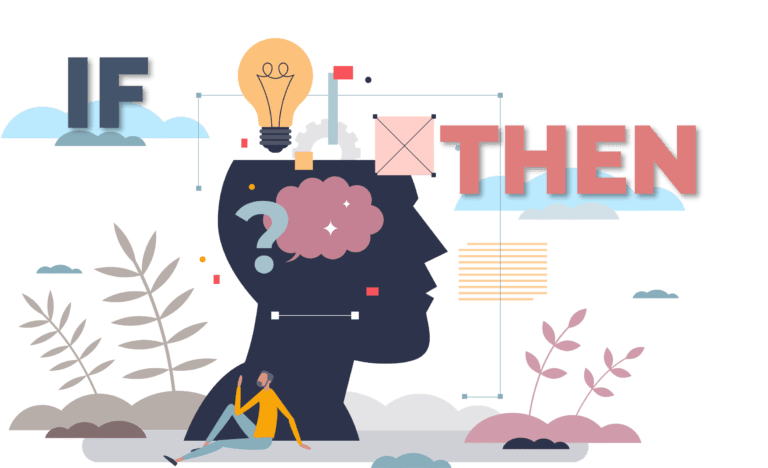
Conditional Access, Conditional launch
Enterprises use identity-driven signals to block risky devices and risky users from accessing corporate resources. Also, Microsoft Defender for Endpoint risk signals can be added to mobile application management (MAM) application protection policies.
Privacy Controls
Whether you are an end user on an unenrolled device or a technology admin on an enrolled PC, privacy and privacy controls in Microsoft Defender for Endpoint are at your disposal.

Integration with Microsoft Tunnel
Some organizations still have on-premises infrastructure or may even have virtual networks. A VPN gateway with Microsoft Tunnel integration enables security and connectivity from a single Android or iOS app.
Keep Devices Protected
Corporate networks are no longer the only protective perimeter. The new security perimeter is identity. We must secure the identities of users and devices accessing our business resources at home and in the office!
At Home
With the rise of Bring Your Own Device (BYOD) and the normalization of remote working, protecting mobile devices that connect to your work data becomes paramount.
In the Office
Microsoft's Mobile Threat Defense solution (MTD) enables business to deploy and onboard personally owned and corporate devices to ensure all devices meet company mandated compliance requirements.
Company Details
- DUNS Number: 078570307
- CAGE Code: 6TX26
- NAICS Codes: 541690, 541990, 541611, 54618, 611420, 541370, 541519
Contact
- HQS - Spring Lake, MI
- Phone: 1 (833) 568-3925
- Email: info@jadexstrategic.com
Codes & Certs
- VOSB - self-certified
- SBA 8(a) - pending