- SOLUTIONS
- SERVICES
Clients are kept up-to-date on the progress and outcomes of tasks or deliverables, but they are not directly involved in the work or decision-making process.
Consulting allows us to share our insights and suggestions to improve the quality or outcomes of the project or deliverable.
Projects can be business optimizations with tasks, timelines, milestones, and outcomes.
A Managed Service Provider (MSP) is a company that offers various IT services to help your business run smoothly and efficiently.
A Managed Security Service Provider (MSSP) offers comprehensive cybersecurity solutions to protect your business from online threats.
- TRAINING
Training Categories
- MARKETS
- ABOUT
- RESOURCES
Process Automation
with Microsoft Power Automate
Use triggers and actions to automate processes, increase efficiency, ease tedious workloads, reduce costs, streamline repetitive tasks, and provide business consistency.
How to Get Started with Automation
Identify Your Proceesses
Business processes often originate out of the necessity in order to get the job done, occasionally, with little or no planning. First, identify your existing processes when beginning with automation.
Document Your Processes
Downloadable, purchasable, or cookie cutter business process templates will not suffice nor make businesses compliant. Templates sometimes help, but it is mandatory to document the processes that the business actually uses and understand where accountability lies. We recommend to document everything. This helps to standardize business processes.
Evaluate Processes for Automation
Once processes have been identified and documented, it is time to evaluate which processes are best suited for automation.
Capabilities & Services
Automate Quickly and Securely
Interact with your data and visualize your workflows anywhere securely within Microsoft 365 as well as Power Automate. Simplify the building process of automation with Power Automate’s logical, drag-and-drop functionality that anyone can learn.
Boost Efficiency
Since anyone can learn Power Automate because of its intuitive, low code nature, empowering or training citizen developers will begin to boost organizational efficiency. This is usually through automations of daily tasks that those users wish to simplify.
Enhance Your Workflows With AI
Power Automate incorporates user-friendly workflows and templates with advanced low code AI. This makes creating automations easier than ever.
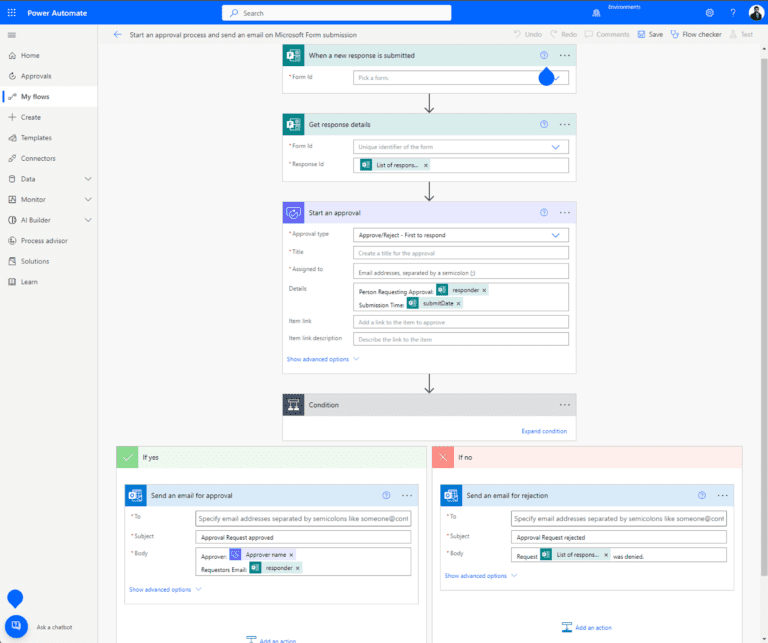
Choose How, Where, and When to Automate
Company Details
- DUNS Number: 078570307
- CAGE Code: 6TX26
- NAICS Codes: 541690, 541990, 541611, 54618, 611420, 541370, 541519
Contact
- HQS - Spring Lake, MI
- Phone: 1 (833) 568-3925
- Email: info@jadexstrategic.com
Codes & Certs
- VOSB - self-certified
- SBA 8(a) - pending