Forms, Lists, and Data
with Microsoft Forms, Microsoft Lists, and the Dataverse
Collect, analyze, and interact with your data to derive insights that can empower technology through automations integrated with your forms, lists, and data.
Clients are kept up-to-date on the progress and outcomes of tasks or deliverables, but they are not directly involved in the work or decision-making process.
Consulting allows us to share our insights and suggestions to improve the quality or outcomes of the project or deliverable.
A Managed Service Provider (MSP) is a company that offers various IT services to help your business run smoothly and efficiently.
A Managed Security Service Provider (MSSP) offers comprehensive cybersecurity solutions to protect your business from online threats.
Collect, analyze, and interact with your data to derive insights that can empower technology through automations integrated with your forms, lists, and data.
Leverages AI creation capabilities to provide users with the ability to easily collect responses to custom surveys, quizzes, polls, and questionnaires. Grants the ability to view real-time results and use built-in analytics to examine responses or results.
Enables users to collect data, work to organize data, share information, set reminders, trigger workflows, make approvals, track information, and conditionally format data.
Allows for secure storage of data used by Microsoft business applications and beyond. Serves as the foundation that enables users to manage data dynamically in Microsoft's Power Platform as well as connect to internal or external data sources.
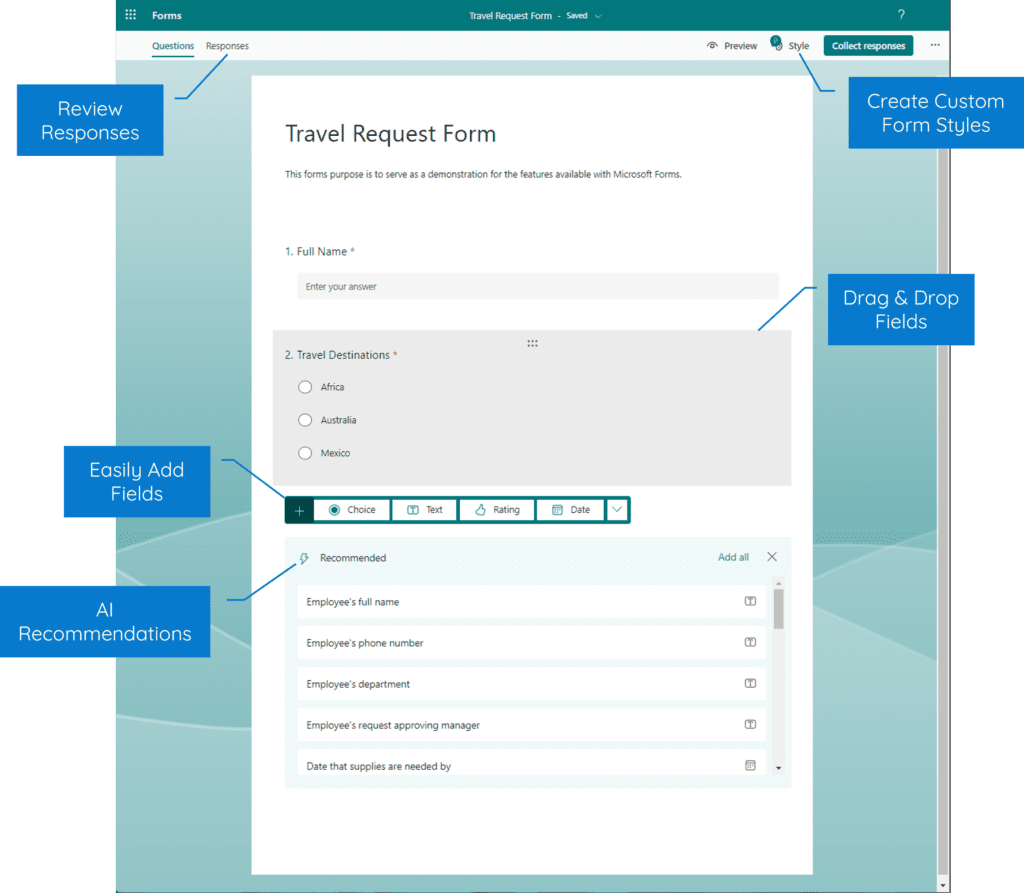

Microsoft enables the transformation of data interactions, providing pathways for improved efficiency and automation throughout your organization with the use of forms, lists, and Dataverse capabilities.
