- SOLUTIONS
- SERVICES
Clients are kept up-to-date on the progress and outcomes of tasks or deliverables, but they are not directly involved in the work or decision-making process.
Consulting allows us to share our insights and suggestions to improve the quality or outcomes of the project or deliverable.
A Managed Service Provider (MSP) is a company that offers various IT services to help your business run smoothly and efficiently.
A Managed Security Service Provider (MSSP) offers comprehensive cybersecurity solutions to protect your business from online threats.
- TRAINING
Training Categories
- MARKETS
- ABOUT
- RESOURCES
Capabilities of Exchange & Outlook
Enhance your professional email communications by exploring the benefits of Microsoft's corporate email services.
Use Your Custom Domain
Establish a legitimate business email address utilizing your unique custom domain name.
Manage Contacts
Allow individuals outside of the organization to populate in Outlook and be easy to find in Microsoft 365.
Administer Bookings
Microsoft Bookings provides an outward facing scheduling & appointment solution where people can book your time.
Track Integrated Tasks
Harness the power of Microsoft To-Do's integrated tasks across Outlook, Planner, and other Microsoft services.
Create Corporate Class Email Groups
Professional email services offer opportunities for collaboration on your own terms through the use of various groups.
Collaboration in Exchange
Group Types
- Microsoft 365 Groups are used for internal and external organizational collaboration. A group email, shared workspace, group conversations, files, calendar events, Stream, and a Planner is all included with this group.
- Distribution groups are used for notifying and emailing groups of people. They are used for broadcasting information to groups of people. For example, "People in Administration Building" or "Everyone at Jadex Strategic Group."
Dynamic distribution groups are used for sending email to people with specific attributes like a department or location.
Unlike regular distribution groups that contain a defined members, the dynamic distribution members are based on filters and conditions that are defined. If you match that defined criteria, you receive the email.
Security groups
Administrators leverage Microsoft 365 security groups to efficiently control and assign access to resources like Teams or SharePoint. Admins can assign permissions and even user rights to these security groups.
Group administration is easier because the group is being administered. Otherwise, each would need to be added separately as well each resource would need to be managed individually, which all becomes tedious.
Most of the time, security groups can contain users, but they can be made up of a group of devices. Device security groups can be used with Intune and mobile device management services.
Security groups can be configured for dynamic membership in Azure Active Directory, which allows membership based on filters and conditions that are predefined.
Mail-Enabled Security Groups
Mail-enabled security groups can only include users. They may not be dynamic or device groups, but other than that, they function the same security groups.
This includes the ability to send emails to all the members of the group.
Shared Mailboxes are used when more than one person needs access to the same mailbox to receive emails.
Shared mailboxes may be a group email address with a calendar like contact us, reception desk, support, or another function that may be shared with multiple people.
Shared mailbox members can send as or send on behalf of the shared mailbox email address,

Backup Your Microsoft 365 Corporate Email
Elevate your email resilience with Safe Harbor—our premier backup service seamlessly integrated with Microsoft 365’s Business Class Email, ensuring your communications are safeguarded against the unexpected.
Manage Calendars & Professional Email Services
Business class email features enhance efficiency and project professionalism to both employees and clients.
Create Signatures & Disclaimers
Unique signature messages for reuse in email farewells and compliance regulations.
Report Phishing Emails
Report a suspect phishing emails to Microsoft for analysis with built-in Outlook apps.
Add & Organize Calendars
Organize, customize, and access a personal calendar for productivity or life.
Schedule Meetings
Arrange appointments, meetings, and Teams Meetings in one easy, convenient place.