- SOLUTIONS
- SERVICES
Clients are kept up-to-date on the progress and outcomes of tasks or deliverables, but they are not directly involved in the work or decision-making process.
Consulting allows us to share our insights and suggestions to improve the quality or outcomes of the project or deliverable.
Projects can be business optimizations with tasks, timelines, milestones, and outcomes.
A Managed Service Provider (MSP) is a company that offers various IT services to help your business run smoothly and efficiently.
A Managed Security Service Provider (MSSP) offers comprehensive cybersecurity solutions to protect your business from online threats.
- TRAINING
Training Categories
- MARKETS
- ABOUT
- RESOURCES
Meetings, Webinars, & Chat
with Microsoft Teams
With this one online meetings app, businesses can save money, improve communications, and remove collaboration barriers. Teams supports group or one-on-one chats, allows webinar hosting/attending, enables phone/voice call abilities with licensing/setup, and permits video conference capabilities for Microsoft 365 customers.
What's Possible with Microsoft Teams?
Live Events
Teams live events enable organizational users to broadcast live video, audio, and meeting content to large online audiences engaging with attendees throughout the digital experience.
Webinars
Webinars are Teams meetings where there are usually attendees and known presenters. Teams webinars allow for webinar scheduling, registration of attendees, interactive presentations, and attendee data to follow-up and analyze.
Meetings
Gather your colleagues for an organized Teams meeting that includes audio, video, and screen sharing capabilities.
Chat
Chat and share with a group of people, send gifs, send emojis, chat privately, chat and share directly with only individual(s) of your choosing, or chat notes to yourself easily with Teams.
Teams Capabilities & Services
Apps and Workflows
Save money by eliminating traditional phone costs with Microsoft Teams. Also, access enterprise features like calling attendants and call routing.
Custom Backgrounds
Enterprises may choose to incorporate their brand or culture as a visual custom Teams meeting background to increase awareness.
File Sharing
Teams file sharing is intuitive & easy. Using the paperclip icon or the Files tab of chat enables file sharing.
Privacy and Security
Teams enables confident collaboration while protecting documents and information. Teams allows secure meetings while providing the ability to govern organizational data.
Screen sharing
Screen sharing in Teams is foundational. It is easy to share what you want to show on your screen. A red border surrounds what you are sharing, you select share to share your screen, and you select stop sharing to stop showing your screen.
Together Mode
This Teams feature uses AI segmentation technology to digitally place participants in a shared video background during the meeting. This allows for the feeling of sitting in the same room with everyone else like in a meeting or class.
More About Microsoft Teams Live Events!
Assign Event Roles
Teams live events empower users to complete certain roles like organizer, producer, presenter, as well as attendee. These roles enable engaged live events to be successfully broadcasted and have interactive event attendee participation.
Organizer Experience
Teams provides the ability for the organizers to create a live event with the appropriate attendee permissions, designate event members, select a production method, and invite attendees.
Producer Experience
Microsoft 365 live events support a producer role to help control the stream and help attendees have a great viewing experience.
Attendee Experience
The attendee experience uses Teams (for events produced in Teams) and Azure Media Player (for events produced in an external app or device) and works across operating systems, browsers, and iOS/Android.
Presenter Experience
The live event presenter experience uses Teams to present audio, video, or a screen desktop/window.
Company Details
- DUNS Number: 078570307
- CAGE Code: 6TX26
- NAICS Codes: 541690, 541990, 541611, 54618, 611420, 541370, 541519
Contact
- HQS - Spring Lake, MI
- Phone: 1 (833) 568-3925
- Email: info@jadexstrategic.com
Codes & Certs
- VOSB - self-certified
- SBA 8(a) - pending