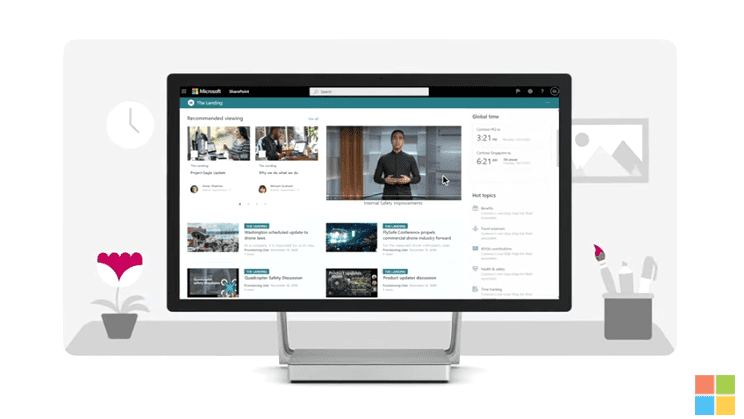- SOLUTIONS
- SERVICES
Clients are kept up-to-date on the progress and outcomes of tasks or deliverables, but they are not directly involved in the work or decision-making process.
Consulting allows us to share our insights and suggestions to improve the quality or outcomes of the project or deliverable.
A Managed Service Provider (MSP) is a company that offers various IT services to help your business run smoothly and efficiently.
A Managed Security Service Provider (MSSP) offers comprehensive cybersecurity solutions to protect your business from online threats.
- TRAINING
Training Categories
- MARKETS
- ABOUT
- RESOURCES
HISPANIC, VETERAN OWNED & OPERATED CYBERSECURITY BUSINESS
Content Management
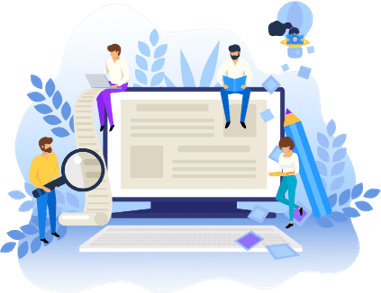
Solutions for Content Management
- Azure Active Directory
- Microsoft Dynamics 365
- Microsoft OneDrive for Business
- Microsoft SharePoint Online
- Microsoft Stream
Running your business with Microsoft 365, provides a holistic solution that will continue to save you money, offer automation possibilities, and give your organization the opportunity to be secure and compliant. All information is data or content, so managing that properly is the key to success. From Microsoft Dataverse, Dynamics 365, Microsoft Stream, and Microsoft Teams, to Microsoft SharePoint Online and OneDrive, they provide a robust cloud document and content storage solution to meet business needs.
Microsoft Content Management Videos
Organizational Content Management Challenges
Lack of Governance
Most organizations struggle with documenting and enacting governance that aligns with the appropriate technology solution.
Lack of Defined Save Locations
Defining approved content locations & ensuring the appropriate personnel have access is essential for modern businesses.
Lack of Naming Conventions
The lack of naming conventions often results in document duplications, confusion, and loss of valuable time.
Insider Risk/Corporate Espionage
The new hybrid workspace presents unique challenges related to Insider Risk and Corporate Espionage of business endpoints.
Content Management Options within Microsoft 365
OneDrive for Business
OneDrive for Business is a Microsoft’s content management offering that enables subscribers to store their content to the cloud backed by Microsoft Azure. While it is possible to share from your OneDrive for Business, best practices encourage users limit sharing to one-to-one or one-to-many scenarios.
OneDrive is a commercially available content management solution designed for non-business consumers. Alternatively, OneDrive for Business is a document storage solution for business or enterprise users of Microsoft cloud subscriptions.
The main difference between OneDrive for Business and SharePoint Online document libraries is their intended audiences as it relates to content sharing. OneDrive is designed to be your personnel content storage and encourages one-to-one and one-to-many relationships. Alternatively, SharePoint document libraries are designed for teams or groups to encourage many-to-many sharing relationships.
SharePoint Online
SharePoint Online is a content management system that allows users to create websites, pages, document libraries, and lists. Often SharePoint is utilized within an organization to create a series of sites that mirror its organizational structure and provide easy access to corporate resources to assist employees.
As a general rule, you should save documents to SharePoint Online when you have a need to share with multiple stakeholders in many-to-many relationships. Additionally, SharePoint Online offers many benefits such as advanced metadata filtering, information rights management, and advanced workflow automation.
SharePoint is the backbone of OneDrive and Microsoft Teams content management features. SharePoint Online integrates with Microsoft’s Power Platform, which enables subscribers to create automations, bots, dashboards, and apps that all integrate seamlessly with SharePoint Online. Put simply, competitors are unable to offer comparable capabilities and features.
Microsoft Teams
When you save or upload files to Microsoft Teams, your files are stored in a SharePoint Online site’s document library. When a “Team” is created within Microsoft Teams, the service automatically creates an Office 365 group, which includes a SharePoint Online site. Within this site, Teams builds a document folder structure that mirrors the channel structure of the Microsoft Team. Each time you share a document in a Teams channel, that documents saves to the corresponding folder in SharePoint Online.
Yes, you are able to customize tabs within a Microsoft Teams channel to connect to any SharePoint site within your organization (assuming you have the correct permissions).
Deleting a file in Microsoft Teams places the file in the corresponding SharePoint Online site’s recycling bin.
Frequently Asked Questions
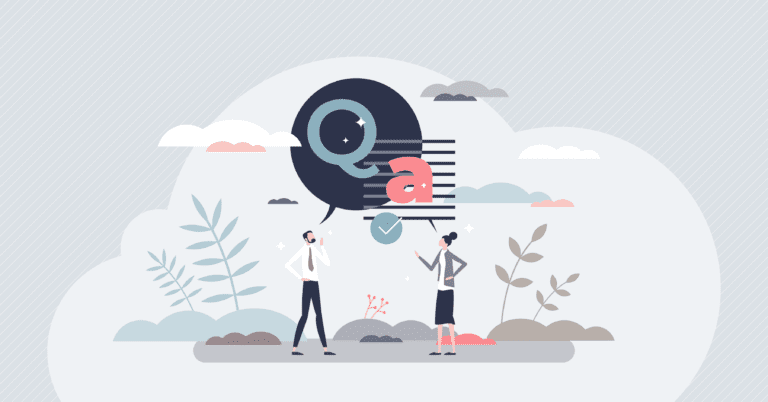
What are the advantages of managing your content?
Managing your content helps to prevent loss of intellectual property and decreases time searching for content. Incorporating business solutions like SharePoint Online provides additional content management features including version history, metadata labeling, advanced filtering, approval processes, and information rights protections with data loss prevention.
What is content management?
Content management is a series of processes and procedures that enable an organization to effectively govern the content that they create. Jadex encourages organizations to incorporate technology solutions such as OneDrive and SharePoint for improved security, automation, and content management features.
Why is content management important?
Content management is important simply due to the sheer amount of unstructured data organizations are creating. Lack of governance and management of unstructured data is bound to result in misplacement of intellectual property, loss of time, and potentially a vulnerability for hackers to exploit.
How can I manage content with Microsoft?
Jadex recommends leveraging OneDrive for Business as your personal workspace content management solution and SharePoint Online as a shared (team or group) solution for content management.
Company Details
- DUNS Number: 078570307
- CAGE Code: 6TX26
- NAICS Codes: 541690, 541990, 541611, 54618, 611420, 541370, 541519
Contact
- HQS - Spring Lake, MI
- Phone: 1 (833) 568-3925
- Email: info@jadexstrategic.com
Codes & Certs
- VOSB - self-certified
- SBA 8(a) - pending