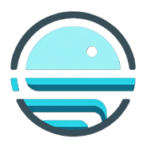- SOLUTIONS
- SERVICES
Clients are kept up-to-date on the progress and outcomes of tasks or deliverables, but they are not directly involved in the work or decision-making process.
Consulting allows us to share our insights and suggestions to improve the quality or outcomes of the project or deliverable.
A Managed Service Provider (MSP) is a company that offers various IT services to help your business run smoothly and efficiently.
A Managed Security Service Provider (MSSP) offers comprehensive cybersecurity solutions to protect your business from online threats.
- TRAINING
Training Categories
- MARKETS
- ABOUT
- RESOURCES
HISPANIC, VETERAN OWNED & OPERATED CYBERSECURITY BUSINESS
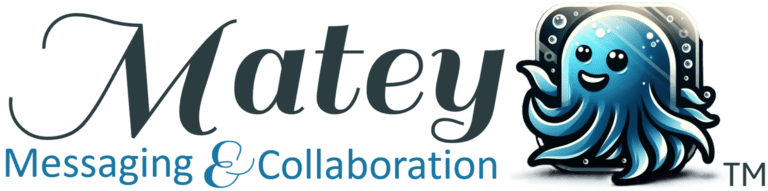
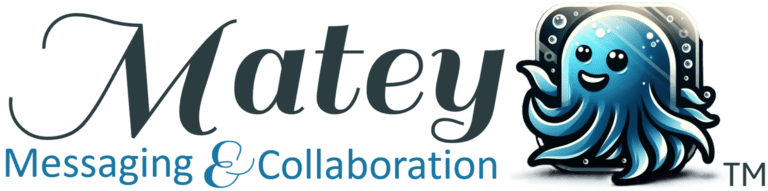
Service Description
Jadex Strategic Group's Matey service, powered by Microsoft Viva and Teams, is a one-stop solution for messaging, wellbeing, and collaboration, designed to enhance productivity and employee engagement within any organization. It streamlines business communications, breaks down barriers to effective teamwork, and provides actionable insights for continuous improvement to an organization’s messaging & collaboration. Matey’s comprehensive service, is accessible solely to those with an active Microsoft 365 subscription, ensuring full utilization of the Microsoft ecosystem’s tools and features.
Organizational Benefits
Matey's service, tailored by Jadex Strategic Group, is pivotal for organizations seeking to amplify their messaging and collaboration capabilities. It's structured to scale with the evolving needs of businesses, offering a cost-effective solution for global collaboration and enhanced productivity through one platform.


Enhanced Productivity


Global Collaboration


Business Need Scalability


Cost Effectiveness
Service Benefits
Matey’s service benefits, centered around messaging & collaboration, include a range of features from real-time messaging to enterprise-grade security, all designed to enhance organizational efficiency and teamwork. With Matey, businesses can leverage these benefits for improved communication, collaboration, and insights, ensuring a secure and productive environment with an active Microsoft 365 subscription.
Admins have robust control over user management within Teams. They can set permissions, manage security settings, and enforce compliance policies. This ensures that sensitive information remains accessible only to authorized individuals.
Teams prioritizes data security and compliance. Meetings, chats, calls, and file sharing are encrypted, meeting industry standards. Audit trails maintain records of conversations, essential for legal and compliance requirements.
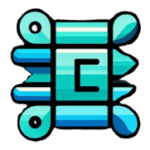
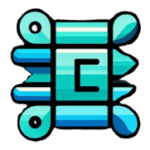
Channels organize discussions around specific topics or projects. Users can subscribe to relevant channels, ensuring they receive updates related to their interests. It streamlines communication and keeps everyone informed.
Teams integrates advanced security features. Threat protection, identity management, and secure access ensure that your data remains protected. Clients can trust Teams for confidential communication.
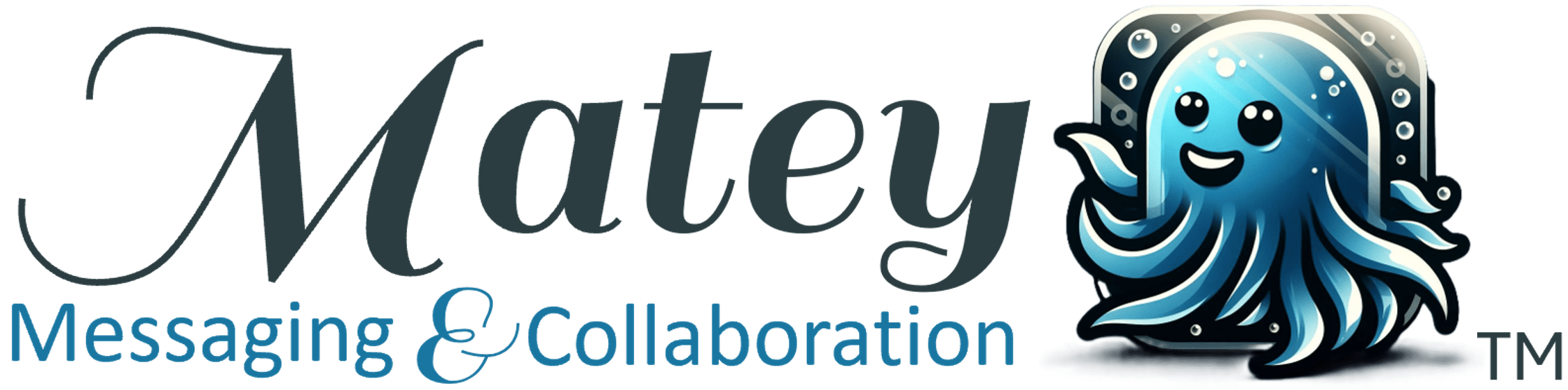
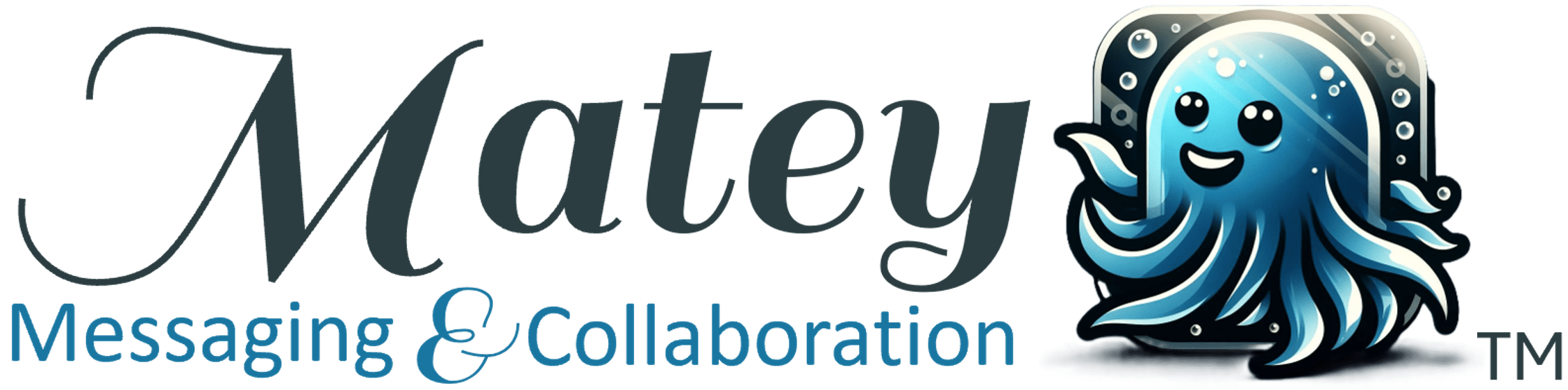
Level Up Your Messaging & Collaboration
Unlock productivity superpowers with Matey - Messaging & Collaboration, our Microsoft Teams & Viva service – elevate your team’s efficiency today!
Messaging & Collaboration Service Options
Explore our suite of Service Options designed to empower your team’s messaging & collaboration. From architectural design to project management and administrative tools, each service is crafted to enhance your team’s communication and collaborative efforts, ensuring a seamless and productive workspace.


Microsoft Teams Architecture & Design
Optimize your team’s workspace with our expert architecture and design services, ensuring robust messaging & collaboration within your Microsoft Teams environment.
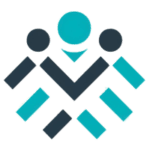
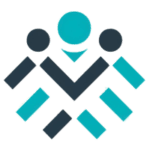
Microsoft Teams Projects
Streamline your team’s projects with our specialized management tools, fostering seamless collaboration and enhanced messaging productivity.


Viva Employee Experience
Elevate your team’s morale and productivity with Microsoft Viva, integrating well-being and messaging into your Microsoft Teams environment.
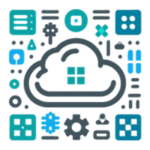
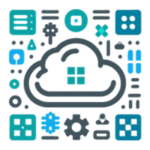
Engineering & Implementation
Trust our technical prowess to flawlessly engineer and implement Microsoft Teams features, tailoring its robust capabilities to fit your unique messaging & collaboration needs.


Management & Admin Options
Simplify your Teams experience with our comprehensive management & administrative options, keeping your platform running smoothly & securely with effective messaging.
Company Details
- DUNS Number: 078570307
- CAGE Code: 6TX26
- NAICS Codes: 541690, 541990, 541611, 54618, 611420, 541370, 541519
Contact
- HQS - Spring Lake, MI
- Phone: 1 (833) 568-3925
- Email: info@jadexstrategic.com
Codes & Certs
- VOSB - self-certified
- SBA 8(a) - pending