- SOLUTIONS
- SERVICES
Clients are kept up-to-date on the progress and outcomes of tasks or deliverables, but they are not directly involved in the work or decision-making process.
Consulting allows us to share our insights and suggestions to improve the quality or outcomes of the project or deliverable.
Projects can be business optimizations with tasks, timelines, milestones, and outcomes.
A Managed Service Provider (MSP) is a company that offers various IT services to help your business run smoothly and efficiently.
A Managed Security Service Provider (MSSP) offers comprehensive cybersecurity solutions to protect your business from online threats.
- TRAINING
Training Categories
- MARKETS
- ABOUT
- RESOURCES